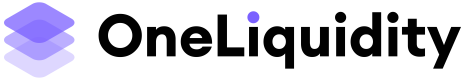Getting Started with OneLiquidity
Build trading and payment features into your application in minutes.
Introduction
What is OneLiquidity?
OneLiquidity is a financial infrastructure API platform that provides trading and payment services for African businesses with global reach. Instead of building complex financial infrastructure from scratch, you can integrate our battle-tested APIs to power your fintech product.
With OneLiquidity, you can build:
- Trading platforms - Integrate crypto trading with competitive rates and deep liquidity
- Payment processors - Move money across Africa and internationally with reliable payment rails
- Crypto wallet applications - Offer complete wallet functionality without blockchain complexity
- Cross-border payment solutions - Enable seamless international transfers with multi-currency support
- Neobanks and digital wallets - Launch digital banking services with ready-made infrastructure
What You'll Learn in This Guide
This guide will walk you through the essentials of integrating with OneLiquidity:
- How to create your demo account and get your token
- How to authenticate your API requests
- How to make your first API call
- How to understand API responses and handle errors
- Where to find resources for building specific features
Estimated time: 15 minutes
Prerequisites
Before you begin, make sure you have:
- Technical knowledge: Basic understanding of REST APIs and how to make HTTP requests
- Development environment: Command line access and ability to run cURL or code in your preferred language
- OneLiquidity demo account: Create a free demo account at oneliquidity.com
New to OneLiquidity? Sign up for a demo account at oneliquidity.com. You'll get instant access to our staging environment with test API keys.
API Environments
OneLiquidity provides two environments for different stages of your integration:
Staging (Demo) Environment
- Purpose: Development and testing with mock data
- Base URL:
https://staging-api.oneliquidity.technology - Characteristics:
- No real money involved
- Instant transaction processing
- Full API access to test all features
- Test data available for all services
- Available immediately upon signup
Production Environment
- Purpose: Live operations with real transactions
- Base URL:
https://api.oneliquidity.technology - Characteristics:
- Real money and live transactions
- Actual processing times
- Full compliance and security measures
- Requires business verification
Always start in staging: Test your integration thoroughly in the staging environment before requesting production access.
How This Guide Works
We've structured this guide to get you up and running quickly:
- Create Account - Sign up and get your staging API keys
- Authenticate - Learn how to secure your API requests
- First API Call - Make a test request and see it work
- Core Concepts - Understand responses, errors, and best practices
- Build Features - Explore use cases for trading, payments, and wallets
Updated 4 months ago