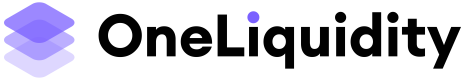Get Your Authentication Token
OneLiquidity uses JWT (JSON Web Token) authentication to secure API requests. Unlike simple API keys, our tokens are programmatically generated, can be IP-restricted, and have configurable expiration dates for enhanced security.
Step 1: Create Your Account
- Visit oneliquidity.com and click "Sign Up"
- Fill in your details:
- Email address
- Password
- Business information
- Submit the registration form
Step 2: Verify Your Email
After registration, you'll receive an email with a verification link.
- Check your inbox for an email from OneLiquidity
- Click the verification link
- Your email is now verified and ready to generate tokens
Sandbox vs Production: After email verification, you can immediately start using the staging environment. For production access, our team needs to activate your account first.
Step 3: Generate Your Authentication Token
Once your email is verified, you'll generate a secure JWT token programmatically using the API.
Generate Authentication Token →
Quick Overview:
Make a POST request to generate your token:
curl --request POST \
--url https://sandbox-api.oneliquidity.technology/auth/v1/token \
--header 'accept: application/json' \
--header 'content-type: application/json' \
--data '{
"email": "[email protected]",
"expiresAt": "30D"
}'
Required Parameters:
email- Your verified email addressexpiresAt- Token expiration (1D,7D,30D,60D, orYYYY-MM-DD)
Optional Parameters:
whitelistedIps- Array of IP addresses for additional security
Step 4: Receive Your Token via Email
After making the request:
- Check your email inbox
- You'll receive an email with your JWT authentication token
- Copy this token - you'll use it in all API requests (as a bearer token)
Important: The token itself is delivered via email for security. Store it securely - treat it like a password.
Token Configuration Options
Expiration Settings
You can set when your token expires using expiresAt:
Predefined durations:
1D- Token expires in 1 day7D- Token expires in 7 days30D- Token expires in 30 days (recommended)60D- Token expires in 60 days
Specific date:
2024-12-31- Token expires on December 31, 2024 (must be within 1 year)
IP Whitelisting (Optional but Recommended)
Restrict your token to specific IP addresses for extra security:
{
"email": "[[email protected]](mailto:[email protected])",
"expiresAt": "30D",
"whitelistedIps": [
"203.0.113.45",
"198.51.100.0"
]
}
Tip: Start without IP restrictions during development, then add them for production.
Token Management
Token Limits
- Maximum 5 active tokens at a time
- Must delete old tokens before creating new ones
- Each token is independent with its own expiry
Managing Your Tokens
View all tokens:
Delete a token:
Refresh/Reset a token:
Expiry Reminders
OneLiquidity automatically sends email reminders before your tokens expire, so you'll never be caught off-guard.
Security Best Practices
✅ Do:
- Store tokens in environment variables (
process.env.OL_TOKEN) - Use shorter expiry times (7D or 30D) in production
- Enable IP whitelisting for production tokens
- Delete unused tokens immediately
- Rotate tokens regularly
❌ Don't:
- Commit tokens to version control (add to
.gitignore) - Share tokens across multiple team members
- Use tokens with no expiration in production
- Log full tokens in application logs
What's Next?
Now that you have your authentication token, you're ready to make your first API call!
Updated 3 months ago