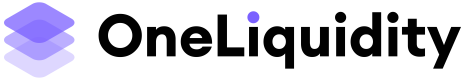Integration Guide
1. Add Beneficiary
You can add a business or individual beneficiary using the create beneficiary endpoint. Sample request for adding business and individual beneficiaries is shown below
{
"country": "NG",
"beneficiaryType": "BUSINESS",
"alias": "livia-test",
"accountBank": "1084",
"accountNumber": 690000032,
"companyName": "Alpha Test",
"registrationNumber": "1234592AE",
"state": "AN",
"city": "AWKA",
"relationship": "partner",
"address": "7 Olson St",
"ibanNumber": "1298323",
"documentsId": "145f9392-b7ff-4564-8080-0a3e59cbebce"
}
{
"country": "NG",
"beneficiaryType": "INDIVIDUAL",
"alias": "test account",
"accountBank": "1084",
"accountNumber": 690000032
}
{
"message": "Ok",
"data": {
"beneficiaryId": "145f9392-b7ff-4564-8080-0a3e59cbebce",
}
}
2. Request payout
You can request a payout by calling the create payout request endpoint. Requesting payout requires supplying the beneficiaryIdfrom the added beneficiary, and some other fields like amount, narration, and uid. A typical payout request payload will look like shown below
{
"beneficiaryId": "94866f48-ccc8-4e2d-9441-4f22a3057a79",
"amount": 5000,
"narration": "Payroll cashout",
"uid": "34866f48-ccc8-4e2d-9441-4f22a3057a79"
}
{
"message": "Ok",
"data": {
"accountID": "2da332b8-cb14-571c-9abe-0c156b07a00a",
}
}
Updated almost 2 years ago